linux-dash 是一个轻量级的 Linux 服务器 Web 监控面板,可以监视 CPU、内存、负载、网络、磁盘等系统状况。linux-dash 使用 PHP 开发,只需要 PHP+Web 服务器(如 Apache2 或 Nginx)即可运行。
配置 Nginx 和 PHP
具体步骤见:CentOS 搭建 LNMP 环境,可以不安装 MySQL。
下载 linux-dash
linux-dash 的代码托管在 GitHub 上,可以用 git 获取:
cd /path/to/www/
git clone https://github.com/afaqurk/linux-dash.git linux-dash
配置 Nginx
Nginx 配置文件如下:
server {
listen 80;
listen [::]:80;
server_name localhost;
root /path/to/www/linux-dash/;
charset utf-8;
location / {
index index.html;
}
location ~ \.php$ {
fastcgi_pass unix:/var/run/php-fpm/php-fpm.sock;
fastcgi_index index.php;
fastcgi_param SCRIPT_FILENAME $document_root$fastcgi_script_name;
include fastcgi_params;
}
}
重启 Nginx:
# CentOS 6/Debian
sudo service nginx restart
# Archlinux
sudo systemctl restart nginx
到此就设置好了,在浏览器中访问应能看到下面的界面:
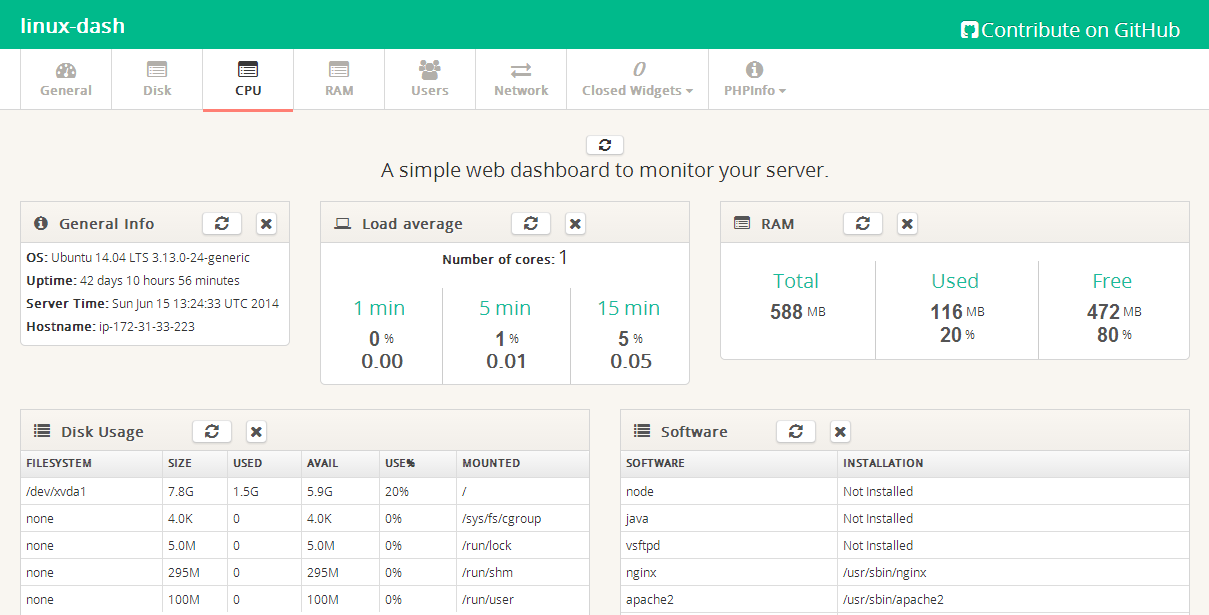
开启简单的认证
linux-dash 会暴漏许多系统重要信息,做好能限制别人访问。可以使用 Nginx 自带的认证功能实现。
生成密码文件:
sudo htpasswd -b -c /etc/nginx/htpasswd username password
然后在 Nginx 的 Server 配置块中加上:
auth_basic "Please Login";
auth_basic_user_file htpasswd;
重启 Nginx:
# CentOS 6/Debian
sudo service nginx restart
# Archlinux
sudo systemctl restart nginx